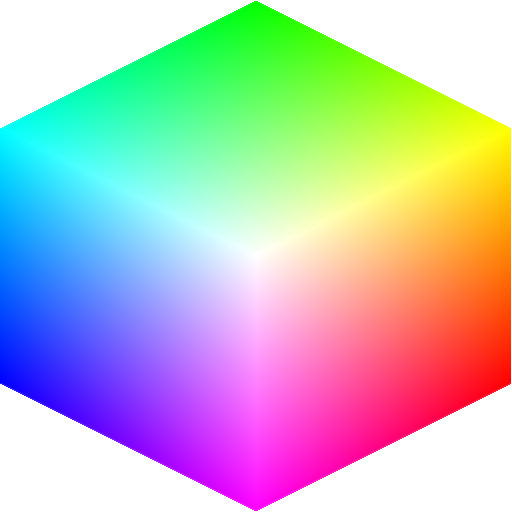
4G Color Innovative Color algorithms
| Home |
Compose |
Support |
About |
Contact |
Tone Tutorial
Most image edit algorithms are based on optical models. But these models assume an arbitrarily large range of illumination and a linear color space. In real applications the range is limited, the color space is non-linear, and the model breaks down at the boundaries. It is up to the user to avoid these boundaries.
Compose is based on the painter's model of changing a color by tinting (adding white) and shading (adding black). Unlike optical models this is inherently stable, well behaved and does not clip.
Shade
Tone
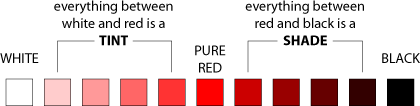
http://www.atpm.com/9.08/images/design-tint_shade.gif
Color tone is any combination of white, black and the pure color. An example of the tone diagram in the Munsell color systems is shown below.
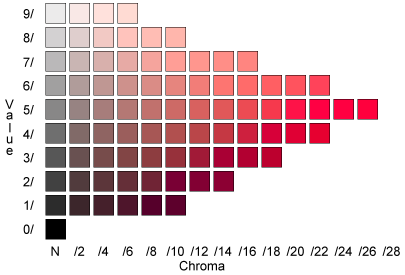
http://www.learn.londonmet.ac.uk/packages/synthlight/visuals/chapter1/munsell.html
The tone planes of other color systems are shaped and labeled differently. Yet, in each of these systems, mixing white and black with a pure hue to obtain intermediate tones is a valid visual concept. (Although the pure hue may be unrealizable on any device, some of the mixtures will be in gamut.)
Tone
As an example, from the above figure we have extracted the region around the color 5/10 (value/chroma).

Ideally we would be able to change the center color towards any of the 8 surrounding colors. The name for adjusting in each of these eight directions is given in the following table.
| whiter | lighter | brighter |
| grayer |
|
more vivid |
| blacker | darker | deeper |
Unfortunately, most application only adjust color along one axis, or if they use two axes, these do not span all the directions. Compose can adjust color in all 8 directions.
darker - lighterThe other tones are obtained by the combinations
grayer - more vivid
brighter = lighter + more vividThe Compose Tone control fully spans all of the colors around the original color. Moreover, Compose does not move colors out of gamut or change the hue while adjusting tone.
whiter = lighter + grayer
blacker = grayer + darker
deeper = darker + more vivid
Copyright 2012, 2013 by 4G Color